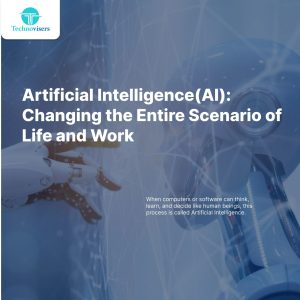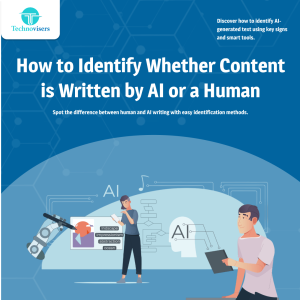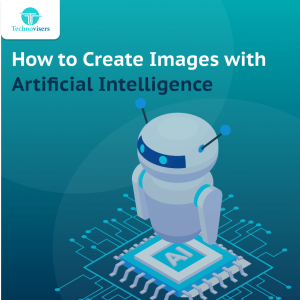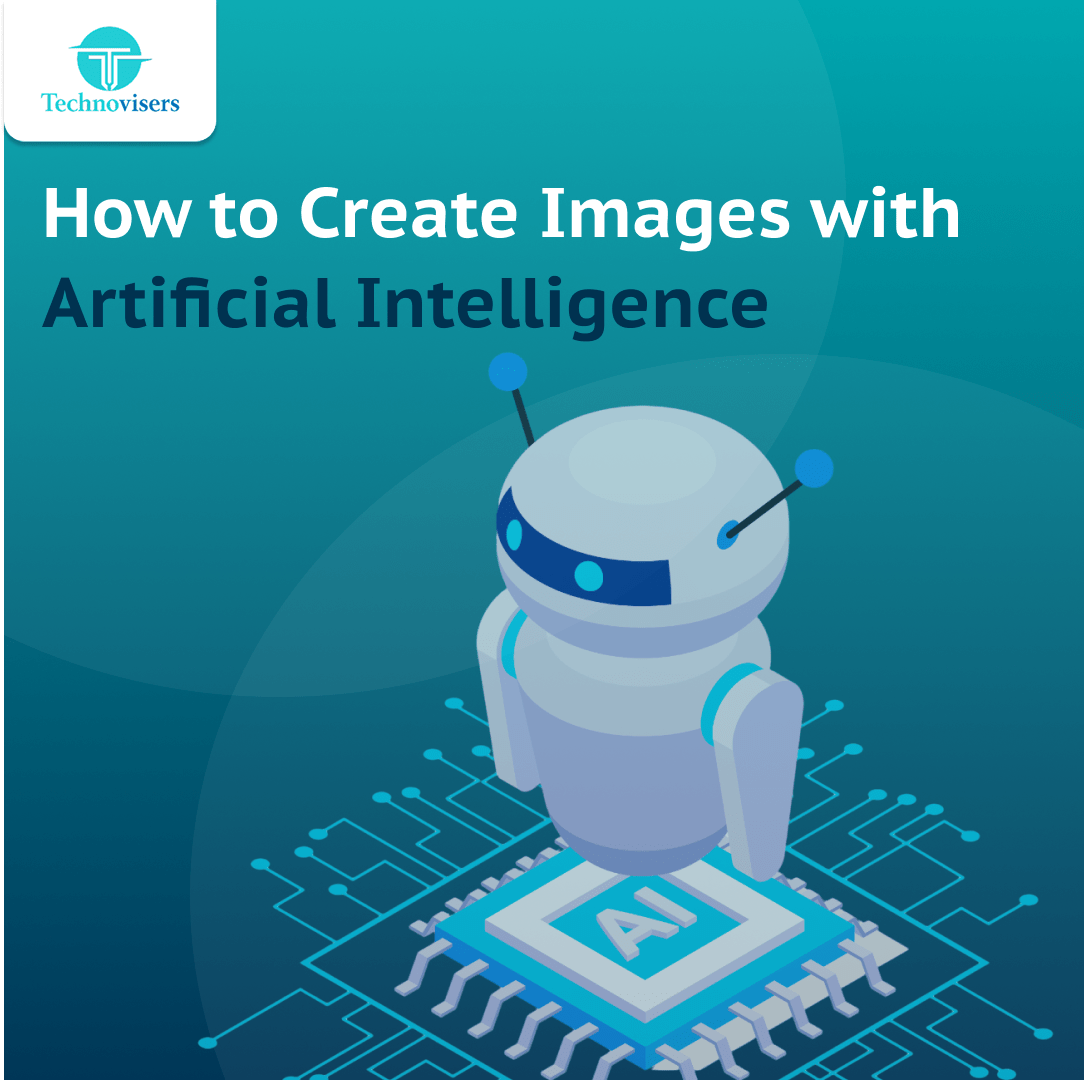
How to Create Images with Artificial Intelligence
Artificial Intelligence isn’t just about robots or chatbots anymore. It has quietly entered the creative world too. Right now, you can use AI tools like MidJourney, DALL·E, Stable Diffusion or Leonardo AI to create images that look like they came straight out of a studio. People are making anime characters, photo-realistic portraits, 3D toy figures and even full fantasy landscapes in just a few seconds. So, how do you actually make an AI image? Let’s break it down in a simple way.

Step 1: Understand how it works
AI image generators are basically trained on millions of photos, drawings and designs. They learn patterns of how light works, how textures look, what makes a cartoon look different from a painting, and so on. When you type in a description (called a prompt), the AI turns those words into visuals.
Example:
- Prompt: “A futuristic city at sunset, cinematic lighting”
- Result: an image that looks like a sci-fi movie poster.
- The real trick is not just the AI itself, but how you write the prompt.
Step 2: Writing Better Prompts
Prompts are like instructions. If you just say “a lion,” you’ll get a plain lion. If you say “a lion sitting on a throne in fantasy style with glowing eyes,” the image suddenly feels like concept art for a movie. Think of prompts in layers:
- Subject – who or what is in the image?
- Style – anime, realistic, painting, 3D render, etc.
- Details – lighting, background, mood.
- Format – portrait, wide shot, toy figure, poster.
Example of a strong prompt:
“A 3D action figure of a samurai warrior, cinematic lighting, toy photography style, extremely detailed.” Some trending AI art styles right now
Ghibli Art
Inspired by Studio Ghibli movies. Dreamy, colorful and magical. Often used for village scenes, cozy homes, or nature-heavy images.
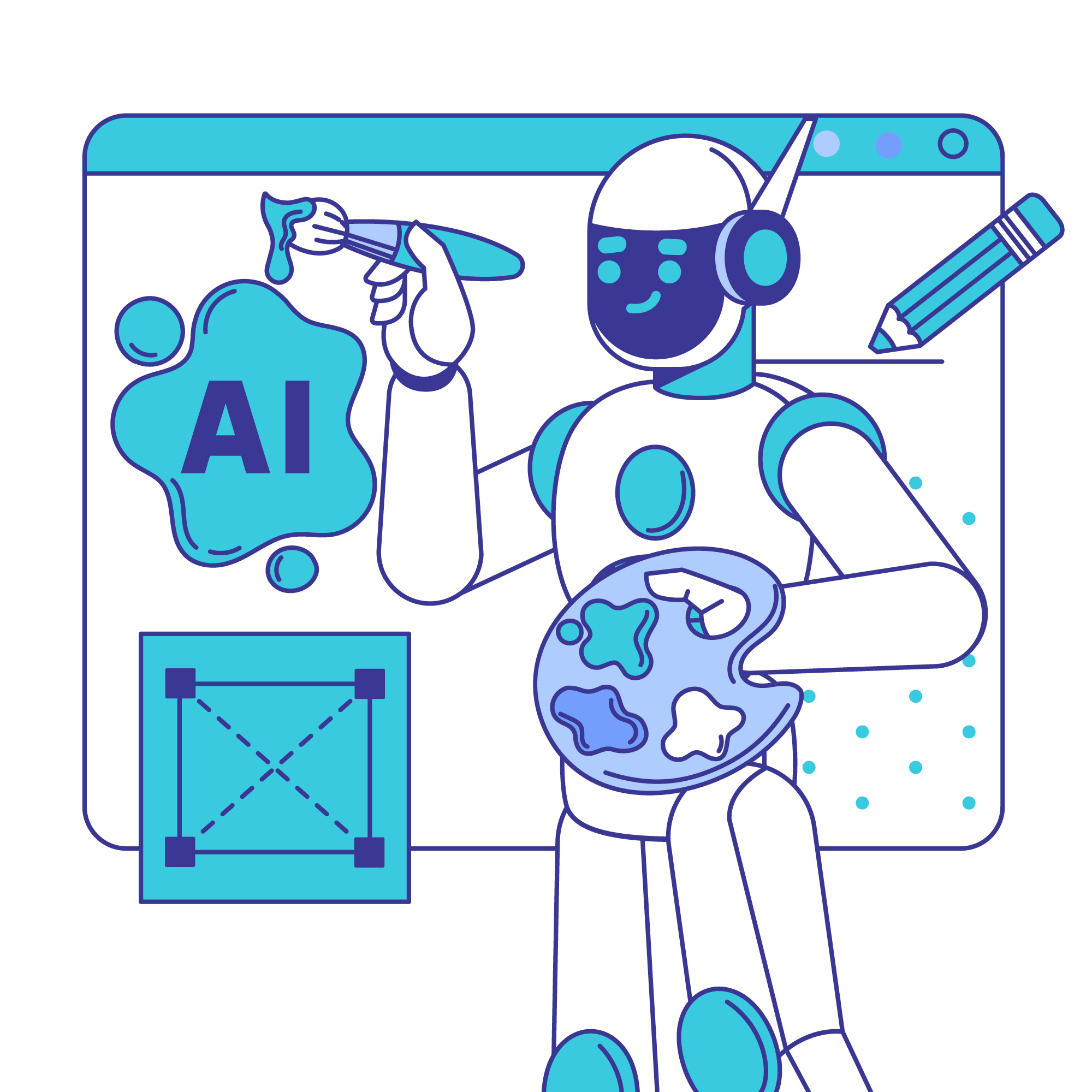
3D Action Figures
These look like collectible toys. Popular with gamers and people who love pop culture because the characters look like figures you could actually buy.
Synthwave / Vaporwave
Retro 80s neon lights, glowing grids, pink and purple skies. Perfect for posters or digital wallpapers.
Hyper Realistic Portraits
AI has gotten so good at faces that sometimes you can’t even tell if it’s a photo or not. People use this for avatars, mockups, or just fun experiments.

Fantasy Concept Art
Think dragons, castles, enchanted forests. Very popular with writers and RPG gamers who want to visualize their worlds.
Tips for Better Results
- Use adjectives: words like “cinematic,” “whimsical,” “dark fantasy” really change the mood.
- Mention styles or artists: “inspired by Van Gogh,” “Pixar style,” etc.
- Play with aspect ratios: widescreen feels like a movie, square works better for Instagram.
- Add “what not to include”: negative prompts like “no blur,” “no text on image” help clean things up.
Final Thoughts
AI art isn’t about replacing human creativity. It’s more like giving you a new way to play with ideas. You don’t need to know painting or design. Just with words, you can explore different styles — whether it’s the charm of Ghibli, the sharp look of 3D action figures, or the dreamy vibes of vaporwave. At the end of the day, the quality of your prompts will decide how good your images look. So experiment, refine, and don’t be afraid to get messy with your descriptions. Sometimes the roughest prompts give the most interesting results.